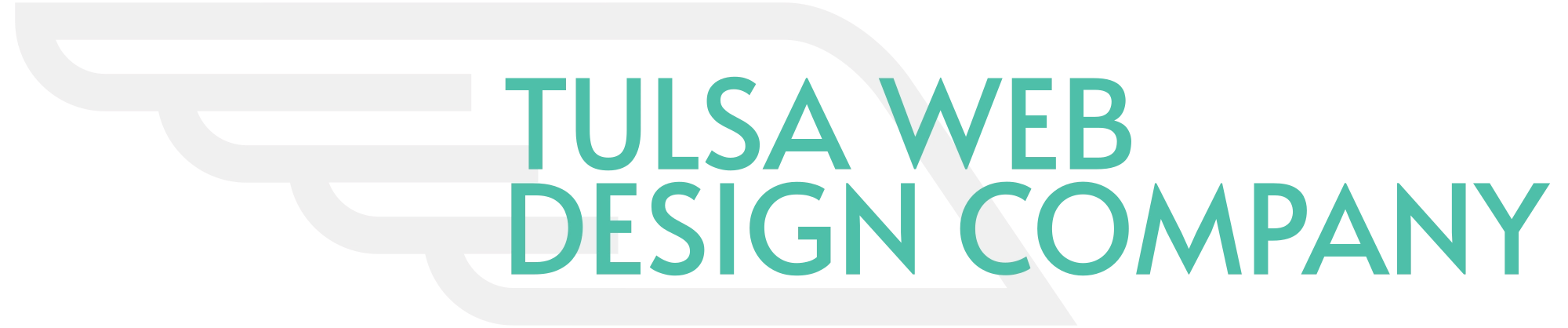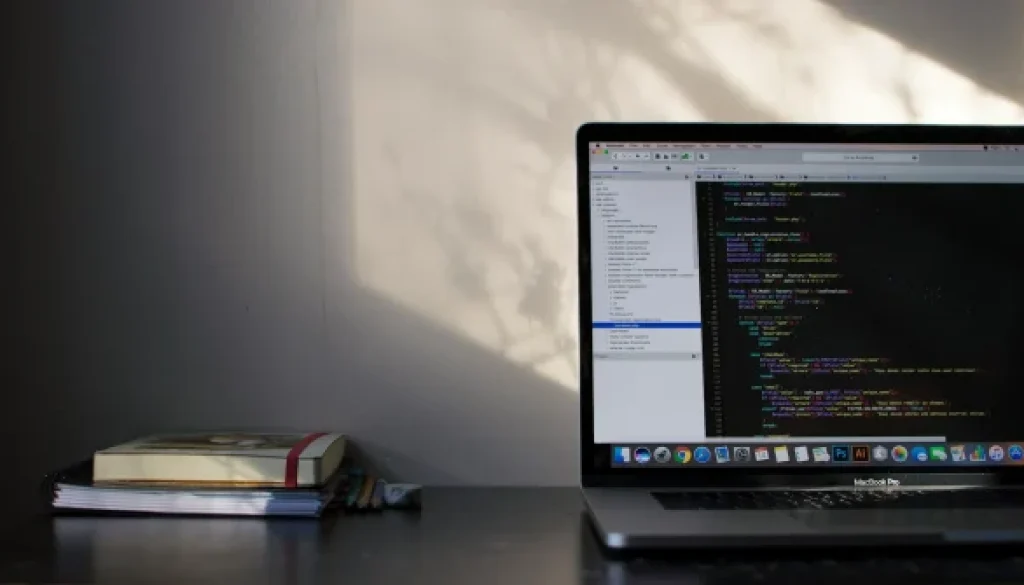Mastering Web Design: Principles, Tools, and Trends for 2025
In the digital age, web design is more than just making a site look attractive—it’s about creating meaningful user experiences that drive engagement, increase conversions, and elevate brand credibility. A well-designed website serves as a business’s digital storefront, shaping first impressions and guiding users through information and services with ease. As we progress through 2025, web design continues to evolve rapidly, demanding a blend of creativity, strategy, and technical skills.
This article explores the fundamentals of web design, essential tools, modern trends, and actionable best practices for building responsive, accessible, and visually impactful websites.
Understanding Web Design: More Than Visual Appeal
Web design refers to the process of planning, conceptualizing, and arranging content on the web. It goes far beyond aesthetics, encompassing usability, navigation, mobile-friendliness, load speed, interactivity, and more. At its core, successful web design should meet both the needs of the business and the expectations of the user.
Key components of effective web design include:
-
Layout & Structure: Defines the visual hierarchy and logical flow of information.
-
Typography & Readability: Ensures content is easy to read and skimmable.
-
Color Scheme: Influences emotions, brand recognition, and accessibility.
-
Navigation: Helps users move through the site intuitively.
-
Imagery & Multimedia: Enhances storytelling and engagement.
Good design combines form and function, blending visual appeal with a seamless user experience.
User Experience (UX) and User Interface (UI)
Two crucial pillars of web design are User Experience (UX) and User Interface (UI) design. While UI focuses on visual elements—buttons, menus, layouts—UX focuses on how users interact with those elements.

UX Design Essentials:
-
Usability: Easy to navigate, clear call-to-actions.
-
Consistency: Visual and functional consistency across pages.
-
Responsiveness: Mobile-friendly design across devices.
-
Accessibility: Inclusive design for users of all abilities.
-
Feedback: Interactive elements that respond to user input (e.g., hover effects).
Designing with the user in mind increases satisfaction, retention, and conversion rates.
Responsive Design: A Non-Negotiable Standard
Over 60% of web traffic comes from mobile devices. As such, responsive design is essential. It ensures that websites adapt smoothly to different screen sizes, resolutions, and orientations.
Responsive Design Best Practices:
-
Use fluid grids and flexible images.
-
Implement media queries to tailor layouts to specific devices.
-
Prioritize mobile-first design, designing for the smallest screen first.
-
Minimize page load time by optimizing images and scripts.
Responsive design not only improves UX but is also a critical factor in SEO rankings, as search engines like Google prioritize mobile-optimized websites.
Web Design Tools of the Trade
Web designers today have access to a vast array of tools that streamline workflows and enhance creativity. Here are some of the most popular and powerful tools in 2025:
-
Figma: Cloud-based UI/UX design and collaboration tool.
-
Adobe XD: Ideal for designing wireframes, prototypes, and user flows.
-
Sketch: A Mac-exclusive design tool widely used for UI design.
-
Webflow: Combines visual design with front-end development.
-
WordPress: A powerful CMS for building customizable websites.
-
Canva: Useful for quick design elements like banners and graphics.
These tools help designers prototype, iterate, and collaborate efficiently, saving time and delivering better outcomes.
Modern Trends in Web Design (2025)
The world of web design never stands still. Staying updated with the latest trends is essential for creating websites that feel modern and relevant.
1. Minimalist Aesthetic
Minimalist designs with clean layouts, plenty of white space, and focused content are in demand. It reduces distractions and improves user comprehension.
2. Dark Mode
A popular design feature that reduces eye strain and extends device battery life. Many websites now offer light/dark toggle switches.
3. Microinteractions
Tiny animations triggered by user actions (like clicking or hovering) that add polish and enhance interactivity.
4. Immersive Scrolling
Scroll-triggered animations and storytelling keep users engaged, especially on long-form content sites.
5. AI-Powered Personalization
Websites use AI to personalize content based on user behavior, offering recommendations or adjusting layouts dynamically.
Web Accessibility: Inclusive by Design
Designing for all users, including those with disabilities, is both a best practice and, in many regions, a legal requirement. Accessibility ensures websites are usable by people with visual, auditory, cognitive, or motor impairments.
Accessibility Guidelines to Follow:
-
Use alt text for images.
-
Ensure color contrast between text and background.
-
Enable keyboard navigation.
-
Use ARIA roles for assistive technologies.
-
Avoid flashing content that could trigger seizures.
Following the WCAG (Web Content Accessibility Guidelines) enhances user experience and broadens your audience reach.
Speed and Performance Optimization
Fast websites retain users, reduce bounce rates, and improve conversions. Google also uses page speed as a ranking factor.
Tips for Faster Load Times:
-
Compress and resize images.
-
Use modern image formats like WebP or AVIF.
-
Minify HTML, CSS, and JavaScript files.
-
Implement lazy loading for media content.
-
Utilize browser caching and content delivery networks (CDNs).
Web design should always consider performance, especially for users on slow connections or older devices.
SEO and Web Design: Built to Rank
Design impacts SEO far more than many realize. A website’s layout, structure, and performance all affect how search engines crawl and rank content.
SEO-Friendly Design Elements:
-
Clean code and semantic HTML.
-
Fast loading times and mobile optimization.
-
Logical site architecture and internal linking.
-
Proper use of heading tags (H1, H2, H3).
-
Descriptive URLs and metadata.
Integrating SEO principles into the design process ensures that your website is not only user-friendly but also discoverable.
Common Web Design Mistakes to Avoid
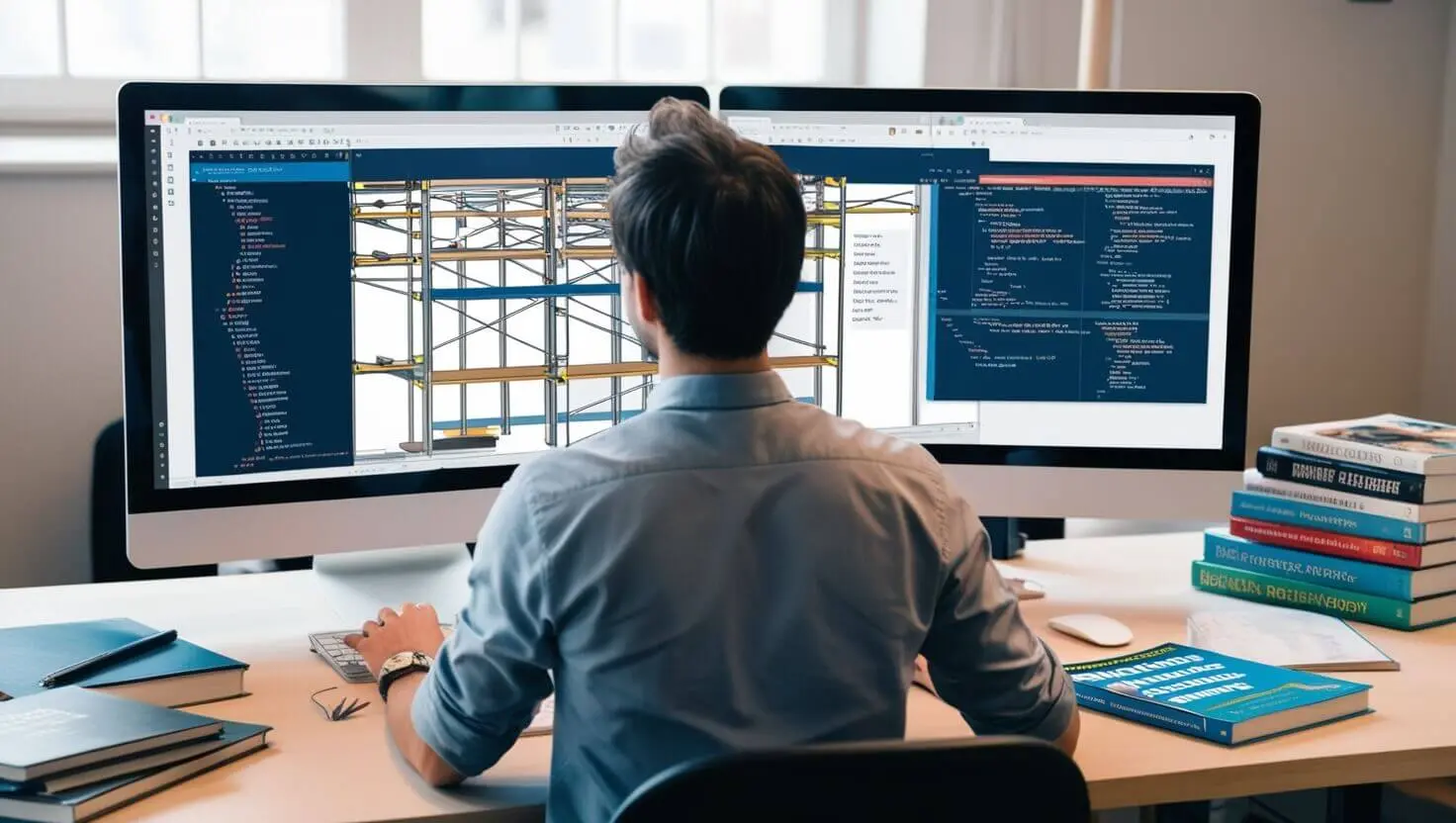
Even beautiful websites can fail due to common oversights. Here are mistakes to watch out for:
-
Cluttered layouts: Overwhelming users with too much information.
-
Inconsistent branding: Confusing colors, fonts, and imagery.
-
Poor mobile usability: Touch elements too close or unreadable text.
-
Unclear CTAs: No guidance on what the user should do next.
-
Neglecting testing: Not testing across browsers, devices, and screen sizes.
Effective web design is iterative—test, gather feedback, and improve continuously.
Conclusion: Web Design as a Business Investment
In 2025, web design is no longer just about how a website looks—it’s about how it functions, performs, and serves users. Great design improves brand perception, boosts engagement, and drives measurable results.
By combining the principles of UX/UI, responsive layouts, accessibility, performance, and SEO, designers can create websites that not only meet user needs but also exceed expectations.
Whether you’re a small business owner, freelance designer, or part of a large digital agency, mastering the fundamentals and staying updated with trends is key to thriving in the evolving web landscape.
In the end, your website isn’t just a digital space—it’s your digital voice. Make it speak clearly, confidently, and beautifully.